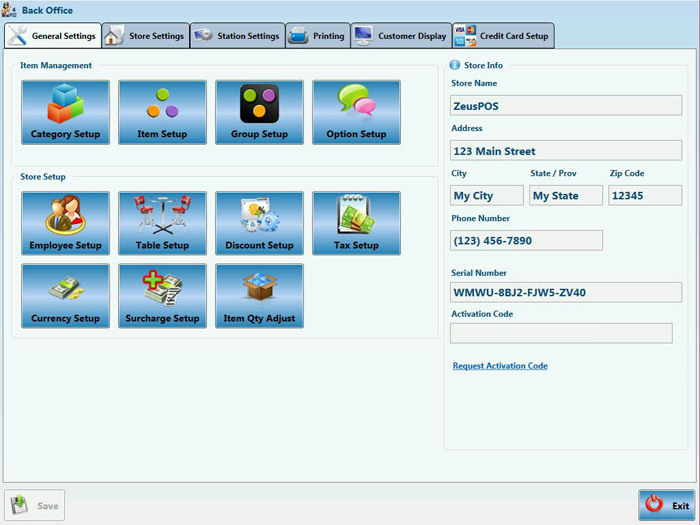Restaurant/Fast Food
The power of touch devices
- Graphic/Text group and item buttons
- Custom display position for each group and items
- Apply discounts to the order and items
- Switch between Retail/Touch screen to scan barcoded items
- Receive the payment or hold the order
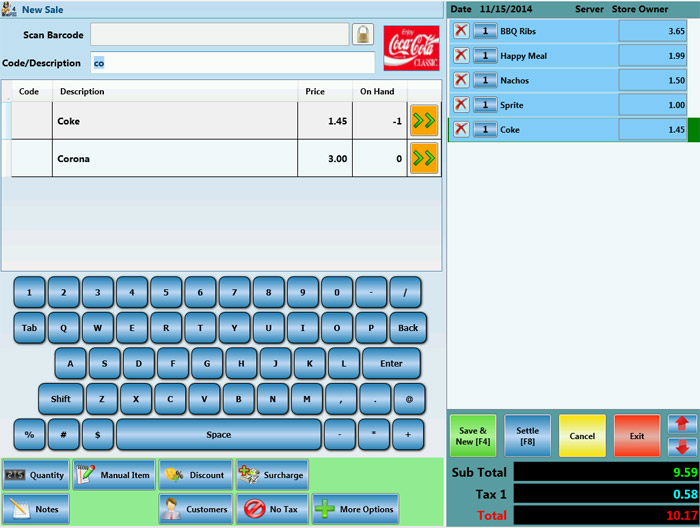
Retail Mode
- Use scanner to scan barcoded items
- Find them quickly using the virtual keyboard on screen or the fisical keyboard
- Receive the payment or hold the order
- Quick search by code or description if barcode scanner is not available
- Apply discounts to the order and items
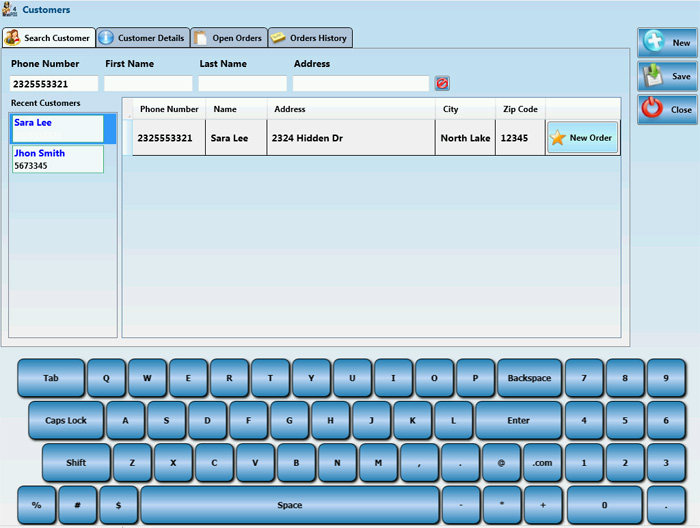
Delivery / Customers Screen
- Customer database
- Quickly find a customer by phone number to make delivery orders
- Driver Dispatch
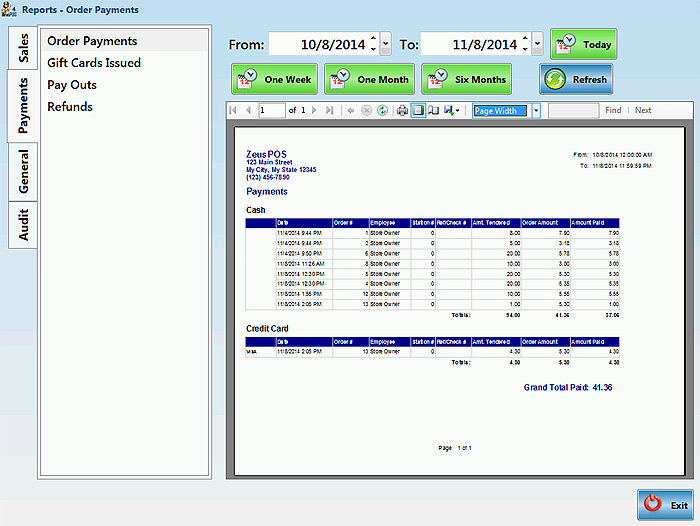
Reports Module
- Complete set of reports
- View reports on screen
- Print reports in your ink or laser printer
- Export reports to MS Excel or PDF format
- Loss prevention: reduce theft and fraud with log of modified orders, voided items, voided payments and more.
- New in version 5: Automatically send Reports to a designated email